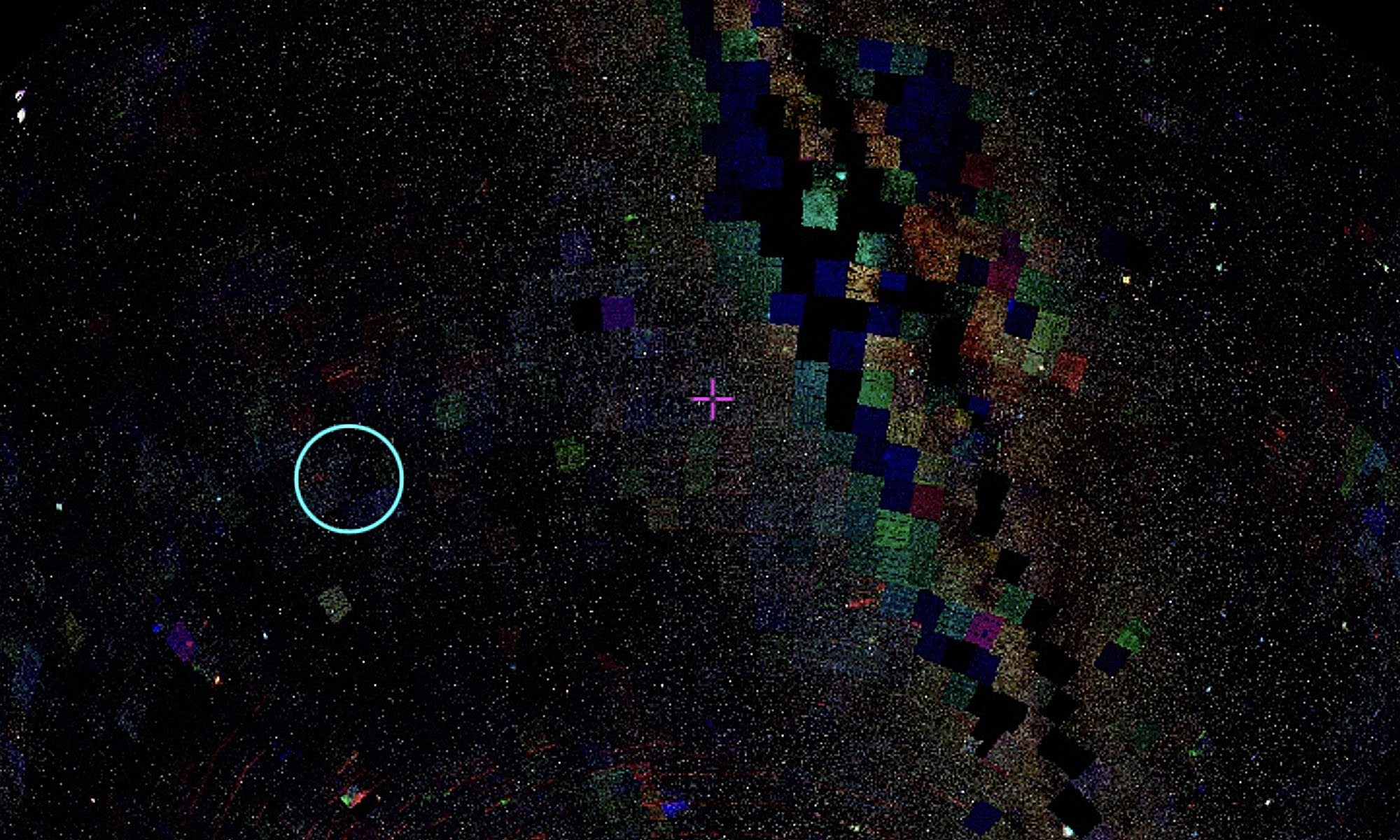Rather than combining different bands to create an image, I tried using a sequence of images all in the same band, of the same sky area taken at different times.
This data comes from the Skymapper Object ID 230719364, all in the z-band, taken from 2014 – 2019. One of these images is contaminated with a satellite streak but the rest of the sky stays the same. I began with this series in grayscale, compositing them into one frame that DS9 can then ‘blink’ to show that sky area through time.

I then applied one of the preset colour options and exported them as images that I worked with as 3D video layers.

As 3D video layers, I spaced the images out from earliest to most recent.


Dropping the opacity accentuates the parts of this sky section does stay the same – eg. the stars, because their repetition creates a sort of tunnel through the multiple layers. The satellite streak is then one slice of noise within that consistency. To exaggerate this and how the images interact with each other, I experimented with different blending modes.
The Overlay blending mode ‘Multiplies or screens the input colour channel values, depending on whether or not the underlying colour is lighter than 50% gray. The result preserves highlights and shadows in the underlying layer.’ Using this mode the satellite streak stands out more as it is one of the lightest parts of this series of images:
The Multiply blending mode multiplies source colour channels, darkening the accumulation of image data when more layers are combined, so the satellite streak is less visible.
Finally with this same sky object, I tested what showing the contours of the sky objects looks like, as well as using the ‘block in’ and ‘block out’ functions which reduces smoothness in the image. There are some interesting details in these results that I hope I can recreate!